








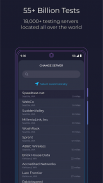




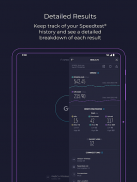




Speedtest by Ookla

Description of Speedtest by Ookla
Speedtest by Ookla is a mobile application designed to measure internet connection speed and performance. The app, commonly referred to as Speedtest, allows users to assess their download and upload speeds, as well as latency, providing essential insights into their internet connectivity. Available for the Android platform, users can easily download Speedtest to monitor and troubleshoot their internet connections.
With millions of users worldwide, Speedtest is a trusted tool for evaluating both Wi-Fi and cellular networks. The app performs speed tests by connecting to the nearest server, enabling accurate assessments of the user's current bandwidth. In addition to measuring streaming capabilities, Speedtest allows users to determine whether their internet connection meets the requirements for various online activities, such as gaming or video conferencing.
Speedtest incorporates a user-friendly interface that simplifies the process of checking internet speed. Upon launching the app, users can initiate a speed test with a single tap. The results are displayed in real time, showing key metrics such as download speed, upload speed, and ping latency. These metrics provide a clear picture of the user’s internet performance, enabling them to understand how their connection is functioning.
The app also features Downdetector integration, allowing users to receive real-time updates on the status of various online services and applications. This feature helps users stay informed about potential disruptions, enabling them to plan their online activities accordingly. Users can track their favorite services to see if there are any reported issues, which is particularly useful for those relying on specific platforms for work or entertainment.
For users concerned about privacy and security, Speedtest offers a VPN service. Speedtest VPN provides a secure connection while browsing the internet, protecting users' data from potential threats. With up to 2GB of free monthly data, users can ensure that their online activities remain private. Premium subscribers have the option for unlimited VPN usage, along with an ad-free experience within the app.
Another important aspect of Speedtest is its comprehensive historical data feature. Users can view a detailed history of their past tests, allowing them to track changes in their internet performance over time. This feature is particularly beneficial for those wanting to monitor the stability of their connection and identify any patterns that may arise, such as fluctuations in speed during specific times of the day.
In addition to speed tests, Speedtest provides a video test feature that evaluates the quality of a user's network for streaming purposes. This tool offers insights into the current streaming capability of the network, helping users understand whether their connection is adequate for watching videos without interruptions. By analyzing factors like buffering and loading times, users can optimize their network settings for a better viewing experience.
The app's coverage maps feature allows users to access real-world data regarding mobile network coverage in their area. Users can see where coverage is strong or weak, and view detailed information about 5G availability. This functionality aids users in understanding their mobile carrier's performance, enabling them to make informed decisions regarding their internet service provider.
Speedtest’s design emphasizes simplicity and accessibility. The app is straightforward to navigate, making it suitable for both novice and experienced users. The one-tap speed test feature ensures that anyone can quickly assess their internet performance without requiring extensive technical knowledge.
The app is also compatible with a variety of devices, making it versatile for users who access the internet through different platforms. This adaptability allows users to monitor their connectivity whether they are on a smartphone, tablet, or other devices.
The integration of various features within Speedtest makes it a comprehensive tool for anyone looking to maintain a reliable internet connection. By providing real-time speed tests, historical data analysis, and service status updates, the app equips users with the necessary information to troubleshoot connectivity issues effectively.
In an era where internet access is crucial for both work and leisure, tools like Speedtest play an essential role in helping users stay connected. The app's commitment to providing accurate and timely information about internet performance ensures that users can make informed decisions about their connectivity needs.
By downloading Speedtest, users gain access to a reliable resource for monitoring their internet speeds, assessing streaming capabilities, and ensuring secure online browsing through its VPN service. With its range of features and user-friendly interface, Speedtest remains a valuable application for anyone seeking to optimize their internet experience.
Privacy Policy: https://www.speedtest.net/about/privacy
Terms of Use: https://www.speedtest.net/about/terms
Do not sell my info: https://www.speedtest.net/about/ccpa



























